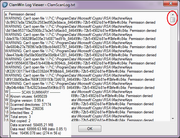|
| Display report virus scan truncated at the top |
|
GuitarBob
|
I'm sure there is a way, but ClamWin most likely is just using the format from Clam AV. You might want to make a suggestion to the developers via the Contact menu item on the main ClamWin web page.
Thanks for using ClamWin! |
||||||||||||
|
|
|||||||||||||
|
coldscientist
|
Hello davehatpec,
I'm developing a new UI for ClamWin that will have a totally different log results view (it will allow text and CSV export, though). You may use CMTrace from Microsoft to analyze ClamWin log by now. It allows you to highlight the log results matching the info you're looking for without much effort. |
||||||||||||
|
|
|||||||||||||
| Display report virus scan truncated at the top |
|
||

|
Powered by phpBB © phpBB Group
Design by phpBBStyles.com | Styles Database.
Content © ClamWin Free Antivirus GNU GPL Free Software Open Source Virus Scanner. Free Windows Antivirus. Stay Virus Free with Free Software.
Design by phpBBStyles.com | Styles Database.
Content © ClamWin Free Antivirus GNU GPL Free Software Open Source Virus Scanner. Free Windows Antivirus. Stay Virus Free with Free Software.